



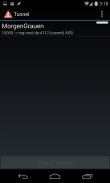


Deskripsi TLS/SSL Tunnel
TLS/SSL Tunnel provides TLS Connections for other (terminal) programs like ConnectBot from a local port to a remote TLS secured application. Create and open your tunnel and connect with your terminal program to the local port instead.
* No root neccessary.
* supports CAcert certificates
* only for services with TLS support on remote side.
Rights:
* Internet access is needed for obvious reasons :)
* Apps2SD is not supported as we need a background service to manage tunnels and connections.
* Read from external Storage is needed to import certificates from device storage.
Note:
If you need to use a self signed certificate, you have two options now:
1.) You can add it to you standard Android keystore via (Settings > Security > Install from SD Card)
2.) You can Import the Certificate from within Tunnel and configure your Tunnel to use "Custom Cert Store")
3.) In order to import "file.pem" from local storage type the filename or use "file:" as prefix. The file will be searched in the local "external storage area" (normally /storage/emulated/0 but YMMV)
Keywords: TLS tunnel, SSL tunnel, stunnel</br></br></br></br></br></br></br></br></br></br></br></br></br></br></br></br></br>







